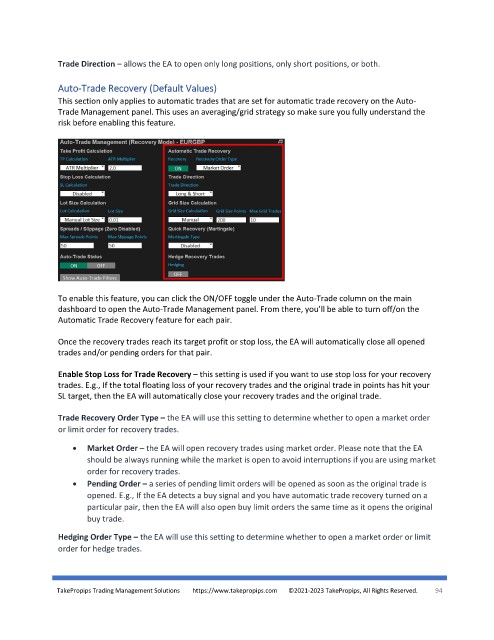Page 94 - TakePropips Trading Management Solutions
P. 94
Trade Direction – allows the EA to open only long positions, only short positions, or both.
Auto-Trade Recovery (Default Values)
This section only applies to automatic trades that are set for automatic trade recovery on the Auto-
Trade Management panel. This uses an averaging/grid strategy so make sure you fully understand the
risk before enabling this feature.
To enable this feature, you can click the ON/OFF toggle under the Auto-Trade column on the main
dashboard to open the Auto-Trade Management panel. From there, you’ll be able to turn off/on the
Automatic Trade Recovery feature for each pair.
Once the recovery trades reach its target profit or stop loss, the EA will automatically close all opened
trades and/or pending orders for that pair.
Enable Stop Loss for Trade Recovery – this setting is used if you want to use stop loss for your recovery
trades. E.g., If the total floating loss of your recovery trades and the original trade in points has hit your
SL target, then the EA will automatically close your recovery trades and the original trade.
Trade Recovery Order Type – the EA will use this setting to determine whether to open a market order
or limit order for recovery trades.
• Market Order – the EA will open recovery trades using market order. Please note that the EA
should be always running while the market is open to avoid interruptions if you are using market
order for recovery trades.
• Pending Order – a series of pending limit orders will be opened as soon as the original trade is
opened. E.g., If the EA detects a buy signal and you have automatic trade recovery turned on a
particular pair, then the EA will also open buy limit orders the same time as it opens the original
buy trade.
Hedging Order Type – the EA will use this setting to determine whether to open a market order or limit
order for hedge trades.
TakePropips Trading Management Solutions https://www.takepropips.com ©2021-2023 TakePropips, All Rights Reserved. 94