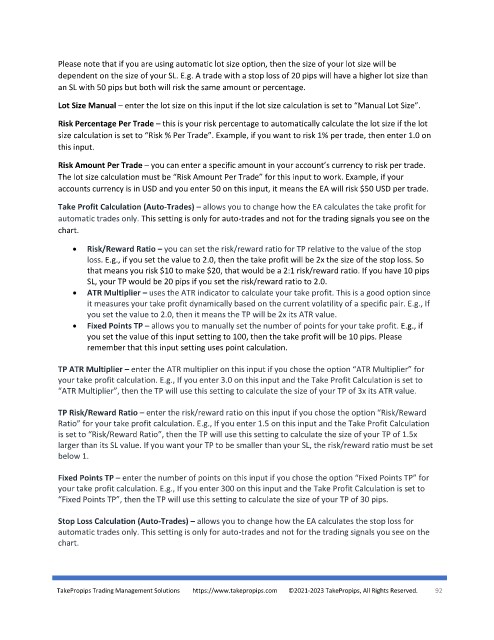Page 92 - TakePropips Trading Management Solutions
P. 92
Please note that if you are using automatic lot size option, then the size of your lot size will be
dependent on the size of your SL. E.g. A trade with a stop loss of 20 pips will have a higher lot size than
an SL with 50 pips but both will risk the same amount or percentage.
Lot Size Manual – enter the lot size on this input if the lot size calculation is set to “Manual Lot Size”.
Risk Percentage Per Trade – this is your risk percentage to automatically calculate the lot size if the lot
size calculation is set to “Risk % Per Trade”. Example, if you want to risk 1% per trade, then enter 1.0 on
this input.
Risk Amount Per Trade – you can enter a specific amount in your account’s currency to risk per trade.
The lot size calculation must be “Risk Amount Per Trade” for this input to work. Example, if your
accounts currency is in USD and you enter 50 on this input, it means the EA will risk $50 USD per trade.
Take Profit Calculation (Auto-Trades) – allows you to change how the EA calculates the take profit for
automatic trades only. This setting is only for auto-trades and not for the trading signals you see on the
chart.
• Risk/Reward Ratio – you can set the risk/reward ratio for TP relative to the value of the stop
loss. E.g., if you set the value to 2.0, then the take profit will be 2x the size of the stop loss. So
that means you risk $10 to make $20, that would be a 2:1 risk/reward ratio. If you have 10 pips
SL, your TP would be 20 pips if you set the risk/reward ratio to 2.0.
• ATR Multiplier – uses the ATR indicator to calculate your take profit. This is a good option since
it measures your take profit dynamically based on the current volatility of a specific pair. E.g., If
you set the value to 2.0, then it means the TP will be 2x its ATR value.
• Fixed Points TP – allows you to manually set the number of points for your take profit. E.g., if
you set the value of this input setting to 100, then the take profit will be 10 pips. Please
remember that this input setting uses point calculation.
TP ATR Multiplier – enter the ATR multiplier on this input if you chose the option “ATR Multiplier” for
your take profit calculation. E.g., If you enter 3.0 on this input and the Take Profit Calculation is set to
“ATR Multiplier”, then the TP will use this setting to calculate the size of your TP of 3x its ATR value.
TP Risk/Reward Ratio – enter the risk/reward ratio on this input if you chose the option “Risk/Reward
Ratio” for your take profit calculation. E.g., If you enter 1.5 on this input and the Take Profit Calculation
is set to “Risk/Reward Ratio”, then the TP will use this setting to calculate the size of your TP of 1.5x
larger than its SL value. If you want your TP to be smaller than your SL, the risk/reward ratio must be set
below 1.
Fixed Points TP – enter the number of points on this input if you chose the option “Fixed Points TP” for
your take profit calculation. E.g., If you enter 300 on this input and the Take Profit Calculation is set to
“Fixed Points TP”, then the TP will use this setting to calculate the size of your TP of 30 pips.
Stop Loss Calculation (Auto-Trades) – allows you to change how the EA calculates the stop loss for
automatic trades only. This setting is only for auto-trades and not for the trading signals you see on the
chart.
TakePropips Trading Management Solutions https://www.takepropips.com ©2021-2023 TakePropips, All Rights Reserved. 92