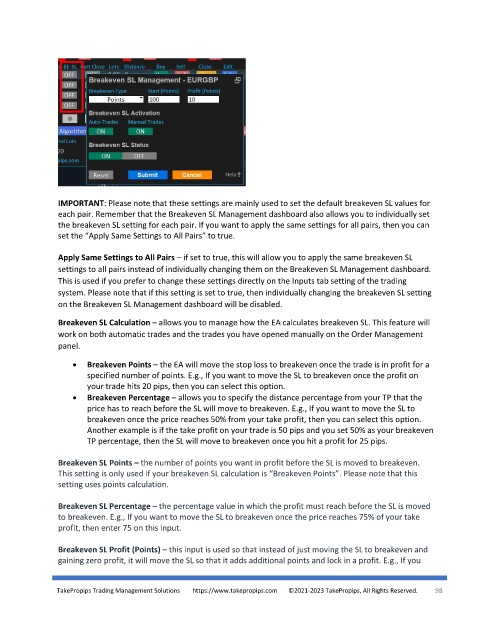Page 98 - TakePropips Trading Management Solutions
P. 98
IMPORTANT: Please note that these settings are mainly used to set the default breakeven SL values for
each pair. Remember that the Breakeven SL Management dashboard also allows you to individually set
the breakeven SL setting for each pair. If you want to apply the same settings for all pairs, then you can
set the “Apply Same Settings to All Pairs” to true.
Apply Same Settings to All Pairs – if set to true, this will allow you to apply the same breakeven SL
settings to all pairs instead of individually changing them on the Breakeven SL Management dashboard.
This is used if you prefer to change these settings directly on the Inputs tab setting of the trading
system. Please note that if this setting is set to true, then individually changing the breakeven SL setting
on the Breakeven SL Management dashboard will be disabled.
Breakeven SL Calculation – allows you to manage how the EA calculates breakeven SL. This feature will
work on both automatic trades and the trades you have opened manually on the Order Management
panel.
• Breakeven Points – the EA will move the stop loss to breakeven once the trade is in profit for a
specified number of points. E.g., If you want to move the SL to breakeven once the profit on
your trade hits 20 pips, then you can select this option.
• Breakeven Percentage – allows you to specify the distance percentage from your TP that the
price has to reach before the SL will move to breakeven. E.g., If you want to move the SL to
breakeven once the price reaches 50% from your take profit, then you can select this option.
Another example is if the take profit on your trade is 50 pips and you set 50% as your breakeven
TP percentage, then the SL will move to breakeven once you hit a profit for 25 pips.
Breakeven SL Points – the number of points you want in profit before the SL is moved to breakeven.
This setting is only used if your breakeven SL calculation is “Breakeven Points”. Please note that this
setting uses points calculation.
Breakeven SL Percentage – the percentage value in which the profit must reach before the SL is moved
to breakeven. E.g., If you want to move the SL to breakeven once the price reaches 75% of your take
profit, then enter 75 on this input.
Breakeven SL Profit (Points) – this input is used so that instead of just moving the SL to breakeven and
gaining zero profit, it will move the SL so that it adds additional points and lock in a profit. E.g., If you
TakePropips Trading Management Solutions https://www.takepropips.com ©2021-2023 TakePropips, All Rights Reserved. 98