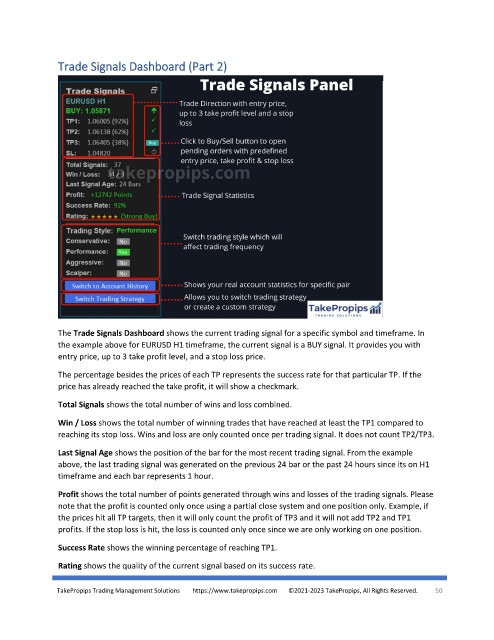Page 50 - TakePropips Trading Management Solutions
P. 50
Trade Signals Dashboard (Part 2)
The Trade Signals Dashboard shows the current trading signal for a specific symbol and timeframe. In
the example above for EURUSD H1 timeframe, the current signal is a BUY signal. It provides you with
entry price, up to 3 take profit level, and a stop loss price.
The percentage besides the prices of each TP represents the success rate for that particular TP. If the
price has already reached the take profit, it will show a checkmark.
Total Signals shows the total number of wins and loss combined.
Win / Loss shows the total number of winning trades that have reached at least the TP1 compared to
reaching its stop loss. Wins and loss are only counted once per trading signal. It does not count TP2/TP3.
Last Signal Age shows the position of the bar for the most recent trading signal. From the example
above, the last trading signal was generated on the previous 24 bar or the past 24 hours since its on H1
timeframe and each bar represents 1 hour.
Profit shows the total number of points generated through wins and losses of the trading signals. Please
note that the profit is counted only once using a partial close system and one position only. Example, if
the prices hit all TP targets, then it will only count the profit of TP3 and it will not add TP2 and TP1
profits. If the stop loss is hit, the loss is counted only once since we are only working on one position.
Success Rate shows the winning percentage of reaching TP1.
Rating shows the quality of the current signal based on its success rate.
TakePropips Trading Management Solutions https://www.takepropips.com ©2021-2023 TakePropips, All Rights Reserved. 50