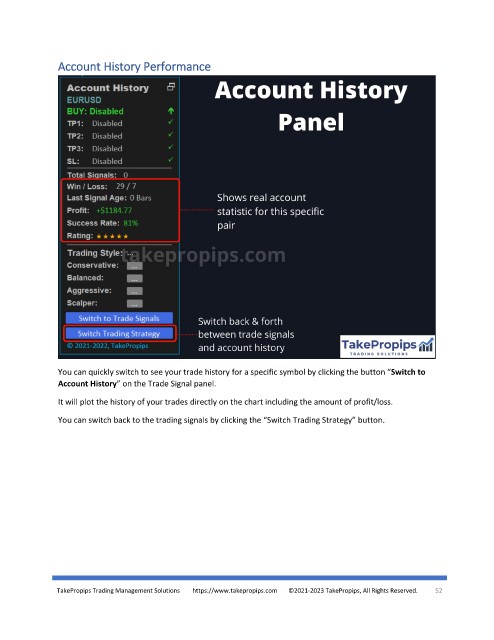Page 52 - TakePropips Trading Management Solutions
P. 52
Account History Performance
You can quickly switch to see your trade history for a specific symbol by clicking the button “Switch to
Account History” on the Trade Signal panel.
It will plot the history of your trades directly on the chart including the amount of profit/loss.
You can switch back to the trading signals by clicking the “Switch Trading Strategy” button.
TakePropips Trading Management Solutions https://www.takepropips.com ©2021-2023 TakePropips, All Rights Reserved. 52