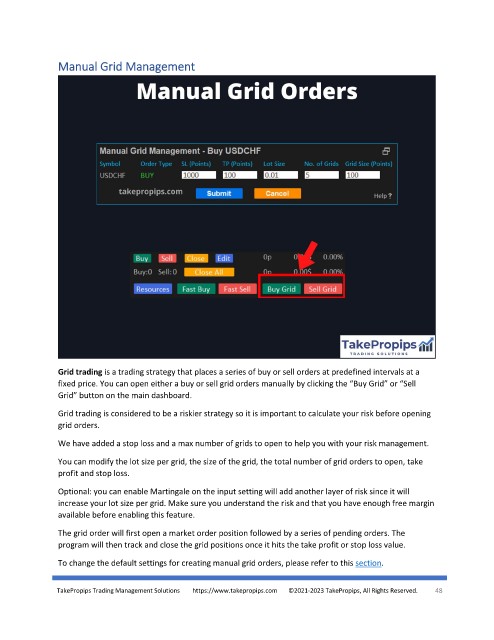Page 48 - TakePropips Trading Management Solutions
P. 48
Manual Grid Management
Grid trading is a trading strategy that places a series of buy or sell orders at predefined intervals at a
fixed price. You can open either a buy or sell grid orders manually by clicking the “Buy Grid” or “Sell
Grid” button on the main dashboard.
Grid trading is considered to be a riskier strategy so it is important to calculate your risk before opening
grid orders.
We have added a stop loss and a max number of grids to open to help you with your risk management.
You can modify the lot size per grid, the size of the grid, the total number of grid orders to open, take
profit and stop loss.
Optional: you can enable Martingale on the input setting will add another layer of risk since it will
increase your lot size per grid. Make sure you understand the risk and that you have enough free margin
available before enabling this feature.
The grid order will first open a market order position followed by a series of pending orders. The
program will then track and close the grid positions once it hits the take profit or stop loss value.
To change the default settings for creating manual grid orders, please refer to this section.
TakePropips Trading Management Solutions https://www.takepropips.com ©2021-2023 TakePropips, All Rights Reserved. 48