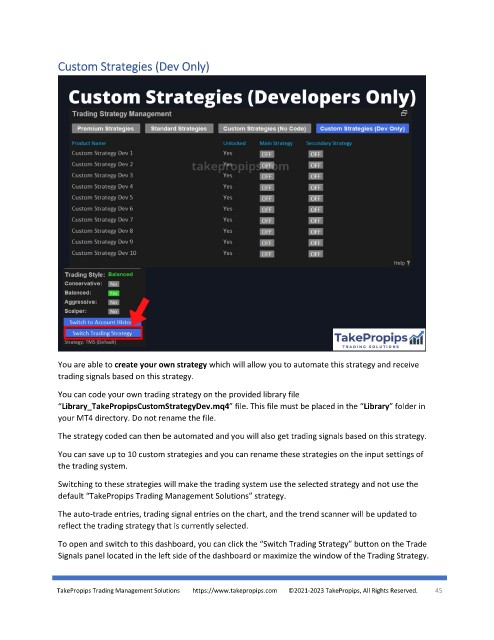Page 45 - TakePropips Trading Management Solutions
P. 45
Custom Strategies (Dev Only)
You are able to create your own strategy which will allow you to automate this strategy and receive
trading signals based on this strategy.
You can code your own trading strategy on the provided library file
“Library_TakePropipsCustomStrategyDev.mq4” file. This file must be placed in the “Library” folder in
your MT4 directory. Do not rename the file.
The strategy coded can then be automated and you will also get trading signals based on this strategy.
You can save up to 10 custom strategies and you can rename these strategies on the input settings of
the trading system.
Switching to these strategies will make the trading system use the selected strategy and not use the
default “TakePropips Trading Management Solutions” strategy.
The auto-trade entries, trading signal entries on the chart, and the trend scanner will be updated to
reflect the trading strategy that is currently selected.
To open and switch to this dashboard, you can click the “Switch Trading Strategy” button on the Trade
Signals panel located in the left side of the dashboard or maximize the window of the Trading Strategy.
TakePropips Trading Management Solutions https://www.takepropips.com ©2021-2023 TakePropips, All Rights Reserved. 45