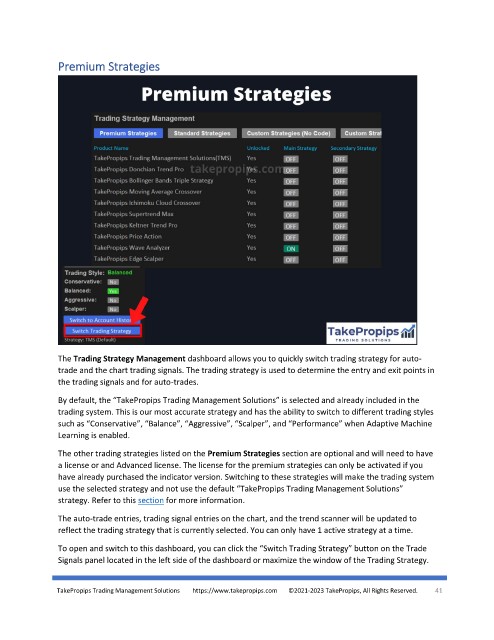Page 41 - TakePropips Trading Management Solutions
P. 41
Premium Strategies
The Trading Strategy Management dashboard allows you to quickly switch trading strategy for auto-
trade and the chart trading signals. The trading strategy is used to determine the entry and exit points in
the trading signals and for auto-trades.
By default, the “TakePropips Trading Management Solutions” is selected and already included in the
trading system. This is our most accurate strategy and has the ability to switch to different trading styles
such as “Conservative”, “Balance”, “Aggressive”, “Scalper”, and “Performance” when Adaptive Machine
Learning is enabled.
The other trading strategies listed on the Premium Strategies section are optional and will need to have
a license or and Advanced license. The license for the premium strategies can only be activated if you
have already purchased the indicator version. Switching to these strategies will make the trading system
use the selected strategy and not use the default “TakePropips Trading Management Solutions”
strategy. Refer to this section for more information.
The auto-trade entries, trading signal entries on the chart, and the trend scanner will be updated to
reflect the trading strategy that is currently selected. You can only have 1 active strategy at a time.
To open and switch to this dashboard, you can click the “Switch Trading Strategy” button on the Trade
Signals panel located in the left side of the dashboard or maximize the window of the Trading Strategy.
TakePropips Trading Management Solutions https://www.takepropips.com ©2021-2023 TakePropips, All Rights Reserved. 41