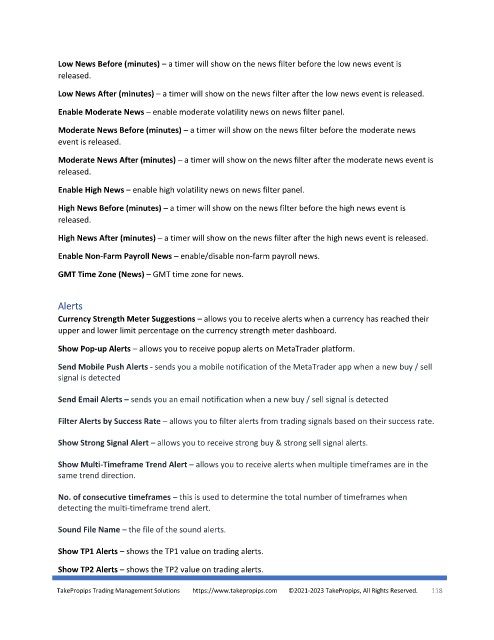Page 118 - TakePropips Trading Management Solutions
P. 118
Low News Before (minutes) – a timer will show on the news filter before the low news event is
released.
Low News After (minutes) – a timer will show on the news filter after the low news event is released.
Enable Moderate News – enable moderate volatility news on news filter panel.
Moderate News Before (minutes) – a timer will show on the news filter before the moderate news
event is released.
Moderate News After (minutes) – a timer will show on the news filter after the moderate news event is
released.
Enable High News – enable high volatility news on news filter panel.
High News Before (minutes) – a timer will show on the news filter before the high news event is
released.
High News After (minutes) – a timer will show on the news filter after the high news event is released.
Enable Non-Farm Payroll News – enable/disable non-farm payroll news.
GMT Time Zone (News) – GMT time zone for news.
Alerts
Currency Strength Meter Suggestions – allows you to receive alerts when a currency has reached their
upper and lower limit percentage on the currency strength meter dashboard.
Show Pop-up Alerts – allows you to receive popup alerts on MetaTrader platform.
Send Mobile Push Alerts - sends you a mobile notification of the MetaTrader app when a new buy / sell
signal is detected
Send Email Alerts – sends you an email notification when a new buy / sell signal is detected
Filter Alerts by Success Rate – allows you to filter alerts from trading signals based on their success rate.
Show Strong Signal Alert – allows you to receive strong buy & strong sell signal alerts.
Show Multi-Timeframe Trend Alert – allows you to receive alerts when multiple timeframes are in the
same trend direction.
No. of consecutive timeframes – this is used to determine the total number of timeframes when
detecting the multi-timeframe trend alert.
Sound File Name – the file of the sound alerts.
Show TP1 Alerts – shows the TP1 value on trading alerts.
Show TP2 Alerts – shows the TP2 value on trading alerts.
TakePropips Trading Management Solutions https://www.takepropips.com ©2021-2023 TakePropips, All Rights Reserved. 118