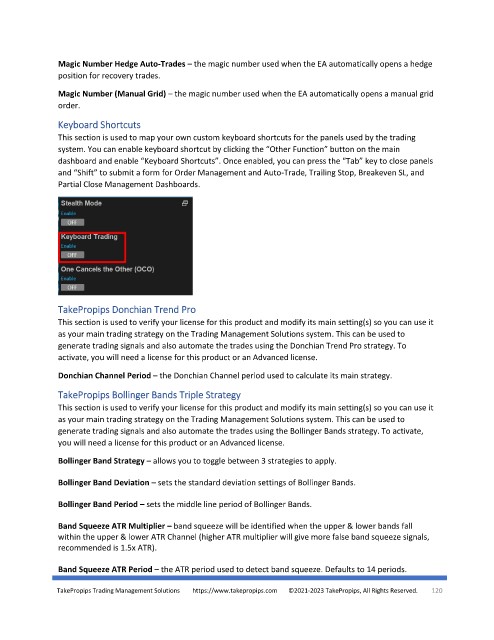Page 120 - TakePropips Trading Management Solutions
P. 120
Magic Number Hedge Auto-Trades – the magic number used when the EA automatically opens a hedge
position for recovery trades.
Magic Number (Manual Grid) – the magic number used when the EA automatically opens a manual grid
order.
Keyboard Shortcuts
This section is used to map your own custom keyboard shortcuts for the panels used by the trading
system. You can enable keyboard shortcut by clicking the “Other Function” button on the main
dashboard and enable “Keyboard Shortcuts”. Once enabled, you can press the “Tab” key to close panels
and “Shift” to submit a form for Order Management and Auto-Trade, Trailing Stop, Breakeven SL, and
Partial Close Management Dashboards.
TakePropips Donchian Trend Pro
This section is used to verify your license for this product and modify its main setting(s) so you can use it
as your main trading strategy on the Trading Management Solutions system. This can be used to
generate trading signals and also automate the trades using the Donchian Trend Pro strategy. To
activate, you will need a license for this product or an Advanced license.
Donchian Channel Period – the Donchian Channel period used to calculate its main strategy.
TakePropips Bollinger Bands Triple Strategy
This section is used to verify your license for this product and modify its main setting(s) so you can use it
as your main trading strategy on the Trading Management Solutions system. This can be used to
generate trading signals and also automate the trades using the Bollinger Bands strategy. To activate,
you will need a license for this product or an Advanced license.
Bollinger Band Strategy – allows you to toggle between 3 strategies to apply.
Bollinger Band Deviation – sets the standard deviation settings of Bollinger Bands.
Bollinger Band Period – sets the middle line period of Bollinger Bands.
Band Squeeze ATR Multiplier – band squeeze will be identified when the upper & lower bands fall
within the upper & lower ATR Channel (higher ATR multiplier will give more false band squeeze signals,
recommended is 1.5x ATR).
Band Squeeze ATR Period – the ATR period used to detect band squeeze. Defaults to 14 periods.
TakePropips Trading Management Solutions https://www.takepropips.com ©2021-2023 TakePropips, All Rights Reserved. 120