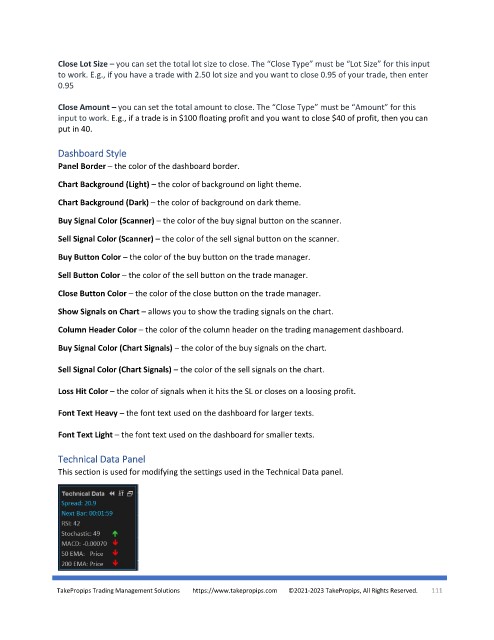Page 111 - TakePropips Trading Management Solutions
P. 111
Close Lot Size – you can set the total lot size to close. The “Close Type” must be “Lot Size” for this input
to work. E.g., if you have a trade with 2.50 lot size and you want to close 0.95 of your trade, then enter
0.95
Close Amount – you can set the total amount to close. The “Close Type” must be “Amount” for this
input to work. E.g., if a trade is in $100 floating profit and you want to close $40 of profit, then you can
put in 40.
Dashboard Style
Panel Border – the color of the dashboard border.
Chart Background (Light) – the color of background on light theme.
Chart Background (Dark) – the color of background on dark theme.
Buy Signal Color (Scanner) – the color of the buy signal button on the scanner.
Sell Signal Color (Scanner) – the color of the sell signal button on the scanner.
Buy Button Color – the color of the buy button on the trade manager.
Sell Button Color – the color of the sell button on the trade manager.
Close Button Color – the color of the close button on the trade manager.
Show Signals on Chart – allows you to show the trading signals on the chart.
Column Header Color – the color of the column header on the trading management dashboard.
Buy Signal Color (Chart Signals) – the color of the buy signals on the chart.
Sell Signal Color (Chart Signals) – the color of the sell signals on the chart.
Loss Hit Color – the color of signals when it hits the SL or closes on a loosing profit.
Font Text Heavy – the font text used on the dashboard for larger texts.
Font Text Light – the font text used on the dashboard for smaller texts.
Technical Data Panel
This section is used for modifying the settings used in the Technical Data panel.
TakePropips Trading Management Solutions https://www.takepropips.com ©2021-2023 TakePropips, All Rights Reserved. 111