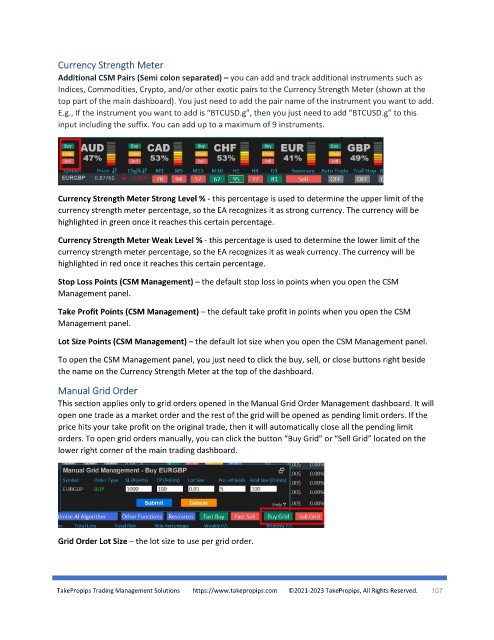Page 107 - TakePropips Trading Management Solutions
P. 107
Currency Strength Meter
Additional CSM Pairs (Semi colon separated) – you can add and track additional instruments such as
Indices, Commodities, Crypto, and/or other exotic pairs to the Currency Strength Meter (shown at the
top part of the main dashboard). You just need to add the pair name of the instrument you want to add.
E.g., If the instrument you want to add is “BTCUSD.g”, then you just need to add “BTCUSD.g” to this
input including the suffix. You can add up to a maximum of 9 instruments.
Currency Strength Meter Strong Level % - this percentage is used to determine the upper limit of the
currency strength meter percentage, so the EA recognizes it as strong currency. The currency will be
highlighted in green once it reaches this certain percentage.
Currency Strength Meter Weak Level % - this percentage is used to determine the lower limit of the
currency strength meter percentage, so the EA recognizes it as weak currency. The currency will be
highlighted in red once it reaches this certain percentage.
Stop Loss Points (CSM Management) – the default stop loss in points when you open the CSM
Management panel.
Take Profit Points (CSM Management) – the default take profit in points when you open the CSM
Management panel.
Lot Size Points (CSM Management) – the default lot size when you open the CSM Management panel.
To open the CSM Management panel, you just need to click the buy, sell, or close buttons right beside
the name on the Currency Strength Meter at the top of the dashboard.
Manual Grid Order
This section applies only to grid orders opened in the Manual Grid Order Management dashboard. It will
open one trade as a market order and the rest of the grid will be opened as pending limit orders. If the
price hits your take profit on the original trade, then it will automatically close all the pending limit
orders. To open grid orders manually, you can click the button “Buy Grid” or “Sell Grid” located on the
lower right corner of the main trading dashboard.
Grid Order Lot Size – the lot size to use per grid order.
TakePropips Trading Management Solutions https://www.takepropips.com ©2021-2023 TakePropips, All Rights Reserved. 107