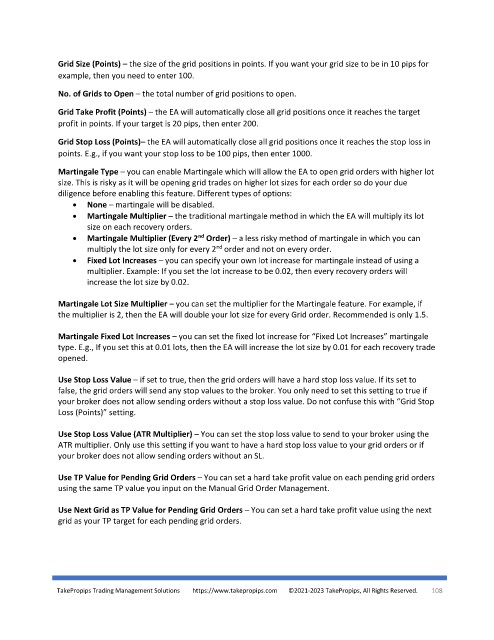Page 108 - TakePropips Trading Management Solutions
P. 108
Grid Size (Points) – the size of the grid positions in points. If you want your grid size to be in 10 pips for
example, then you need to enter 100.
No. of Grids to Open – the total number of grid positions to open.
Grid Take Profit (Points) – the EA will automatically close all grid positions once it reaches the target
profit in points. If your target is 20 pips, then enter 200.
Grid Stop Loss (Points)– the EA will automatically close all grid positions once it reaches the stop loss in
points. E.g., if you want your stop loss to be 100 pips, then enter 1000.
Martingale Type – you can enable Martingale which will allow the EA to open grid orders with higher lot
size. This is risky as it will be opening grid trades on higher lot sizes for each order so do your due
diligence before enabling this feature. Different types of options:
• None – martingale will be disabled.
• Martingale Multiplier – the traditional martingale method in which the EA will multiply its lot
size on each recovery orders.
nd
• Martingale Multiplier (Every 2 Order) – a less risky method of martingale in which you can
multiply the lot size only for every 2 order and not on every order.
nd
• Fixed Lot Increases – you can specify your own lot increase for martingale instead of using a
multiplier. Example: If you set the lot increase to be 0.02, then every recovery orders will
increase the lot size by 0.02.
Martingale Lot Size Multiplier – you can set the multiplier for the Martingale feature. For example, if
the multiplier is 2, then the EA will double your lot size for every Grid order. Recommended is only 1.5.
Martingale Fixed Lot Increases – you can set the fixed lot increase for “Fixed Lot Increases” martingale
type. E.g., If you set this at 0.01 lots, then the EA will increase the lot size by 0.01 for each recovery trade
opened.
Use Stop Loss Value – if set to true, then the grid orders will have a hard stop loss value. If its set to
false, the grid orders will send any stop values to the broker. You only need to set this setting to true if
your broker does not allow sending orders without a stop loss value. Do not confuse this with “Grid Stop
Loss (Points)” setting.
Use Stop Loss Value (ATR Multiplier) – You can set the stop loss value to send to your broker using the
ATR multiplier. Only use this setting if you want to have a hard stop loss value to your grid orders or if
your broker does not allow sending orders without an SL.
Use TP Value for Pending Grid Orders – You can set a hard take profit value on each pending grid orders
using the same TP value you input on the Manual Grid Order Management.
Use Next Grid as TP Value for Pending Grid Orders – You can set a hard take profit value using the next
grid as your TP target for each pending grid orders.
TakePropips Trading Management Solutions https://www.takepropips.com ©2021-2023 TakePropips, All Rights Reserved. 108