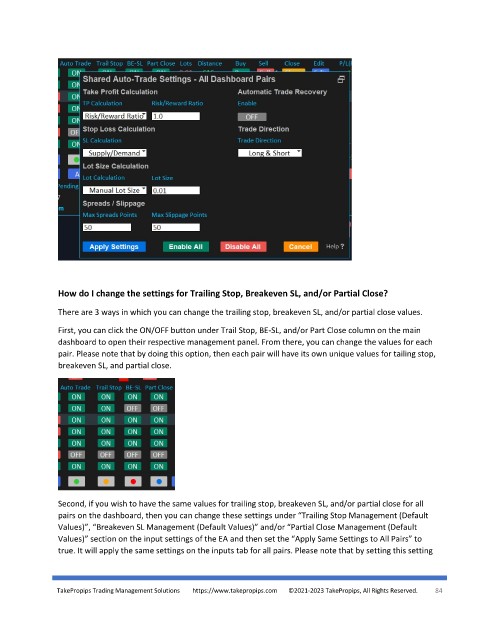Page 84 - TakePropips Trading Management Solutions
P. 84
How do I change the settings for Trailing Stop, Breakeven SL, and/or Partial Close?
There are 3 ways in which you can change the trailing stop, breakeven SL, and/or partial close values.
First, you can click the ON/OFF button under Trail Stop, BE-SL, and/or Part Close column on the main
dashboard to open their respective management panel. From there, you can change the values for each
pair. Please note that by doing this option, then each pair will have its own unique values for tailing stop,
breakeven SL, and partial close.
Second, if you wish to have the same values for trailing stop, breakeven SL, and/or partial close for all
pairs on the dashboard, then you can change these settings under “Trailing Stop Management (Default
Values)”, “Breakeven SL Management (Default Values)” and/or “Partial Close Management (Default
Values)” section on the input settings of the EA and then set the “Apply Same Settings to All Pairs” to
true. It will apply the same settings on the inputs tab for all pairs. Please note that by setting this setting
TakePropips Trading Management Solutions https://www.takepropips.com ©2021-2023 TakePropips, All Rights Reserved. 84