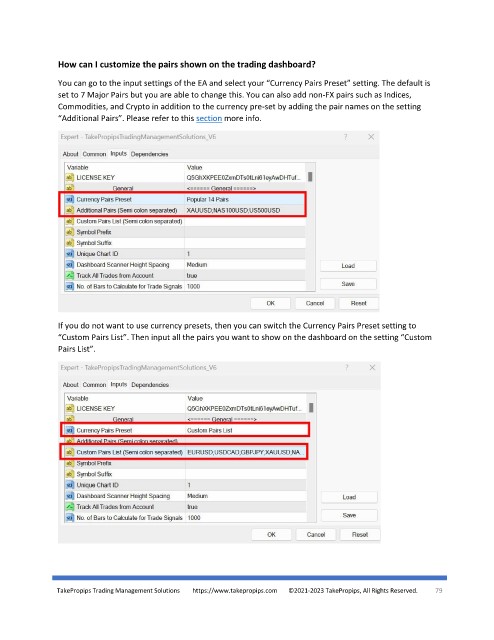Page 79 - TakePropips Trading Management Solutions
P. 79
How can I customize the pairs shown on the trading dashboard?
You can go to the input settings of the EA and select your “Currency Pairs Preset” setting. The default is
set to 7 Major Pairs but you are able to change this. You can also add non-FX pairs such as Indices,
Commodities, and Crypto in addition to the currency pre-set by adding the pair names on the setting
“Additional Pairs”. Please refer to this section more info.
If you do not want to use currency presets, then you can switch the Currency Pairs Preset setting to
“Custom Pairs List”. Then input all the pairs you want to show on the dashboard on the setting “Custom
Pairs List”.
TakePropips Trading Management Solutions https://www.takepropips.com ©2021-2023 TakePropips, All Rights Reserved. 79