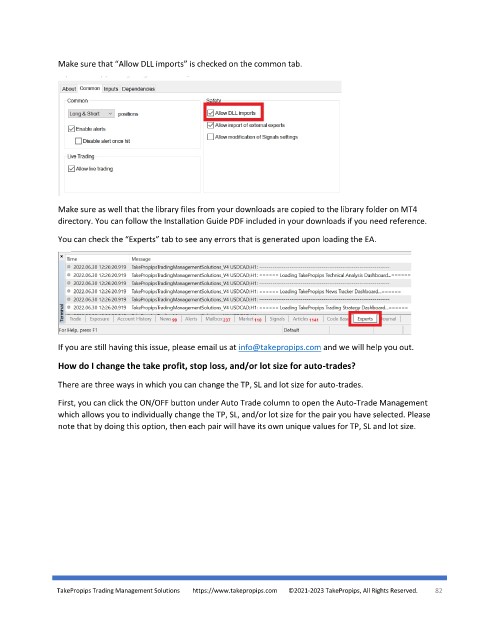Page 82 - TakePropips Trading Management Solutions
P. 82
Make sure that “Allow DLL imports” is checked on the common tab.
Make sure as well that the library files from your downloads are copied to the library folder on MT4
directory. You can follow the Installation Guide PDF included in your downloads if you need reference.
You can check the “Experts” tab to see any errors that is generated upon loading the EA.
If you are still having this issue, please email us at info@takepropips.com and we will help you out.
How do I change the take profit, stop loss, and/or lot size for auto-trades?
There are three ways in which you can change the TP, SL and lot size for auto-trades.
First, you can click the ON/OFF button under Auto Trade column to open the Auto-Trade Management
which allows you to individually change the TP, SL, and/or lot size for the pair you have selected. Please
note that by doing this option, then each pair will have its own unique values for TP, SL and lot size.
TakePropips Trading Management Solutions https://www.takepropips.com ©2021-2023 TakePropips, All Rights Reserved. 82