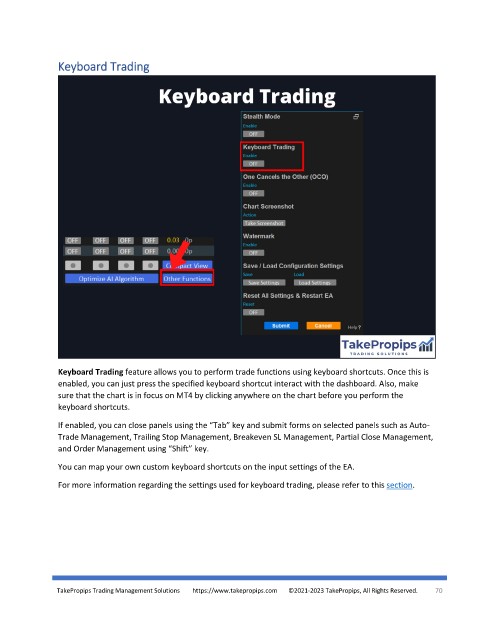Page 70 - TakePropips Trading Management Solutions
P. 70
Keyboard Trading
Keyboard Trading feature allows you to perform trade functions using keyboard shortcuts. Once this is
enabled, you can just press the specified keyboard shortcut interact with the dashboard. Also, make
sure that the chart is in focus on MT4 by clicking anywhere on the chart before you perform the
keyboard shortcuts.
If enabled, you can close panels using the “Tab” key and submit forms on selected panels such as Auto-
Trade Management, Trailing Stop Management, Breakeven SL Management, Partial Close Management,
and Order Management using “Shift” key.
You can map your own custom keyboard shortcuts on the input settings of the EA.
For more information regarding the settings used for keyboard trading, please refer to this section.
TakePropips Trading Management Solutions https://www.takepropips.com ©2021-2023 TakePropips, All Rights Reserved. 70