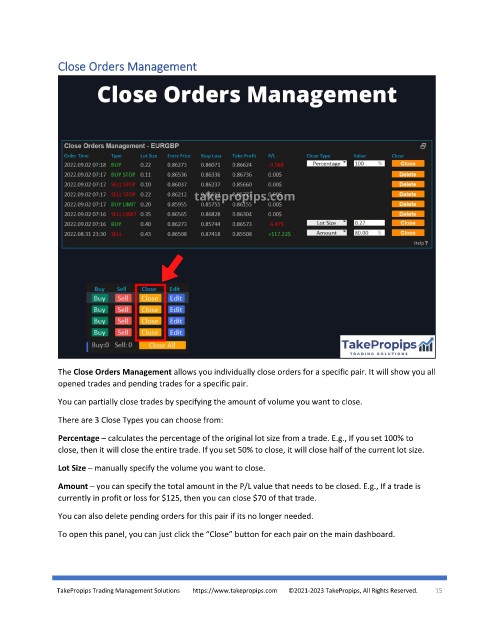Page 15 - TakePropips Trading Management Solutions
P. 15
Close Orders Management
The Close Orders Management allows you individually close orders for a specific pair. It will show you all
opened trades and pending trades for a specific pair.
You can partially close trades by specifying the amount of volume you want to close.
There are 3 Close Types you can choose from:
Percentage – calculates the percentage of the original lot size from a trade. E.g., If you set 100% to
close, then it will close the entire trade. If you set 50% to close, it will close half of the current lot size.
Lot Size – manually specify the volume you want to close.
Amount – you can specify the total amount in the P/L value that needs to be closed. E.g., If a trade is
currently in profit or loss for $125, then you can close $70 of that trade.
You can also delete pending orders for this pair if its no longer needed.
To open this panel, you can just click the “Close” button for each pair on the main dashboard.
TakePropips Trading Management Solutions https://www.takepropips.com ©2021-2023 TakePropips, All Rights Reserved. 15