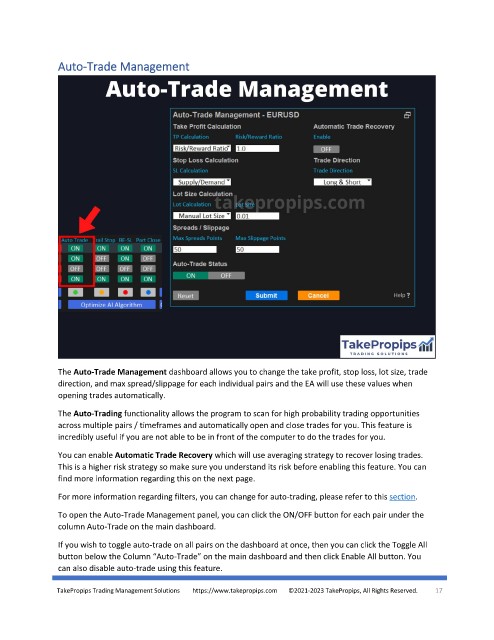Page 17 - TakePropips Trading Management Solutions
P. 17
Auto-Trade Management
The Auto-Trade Management dashboard allows you to change the take profit, stop loss, lot size, trade
direction, and max spread/slippage for each individual pairs and the EA will use these values when
opening trades automatically.
The Auto-Trading functionality allows the program to scan for high probability trading opportunities
across multiple pairs / timeframes and automatically open and close trades for you. This feature is
incredibly useful if you are not able to be in front of the computer to do the trades for you.
You can enable Automatic Trade Recovery which will use averaging strategy to recover losing trades.
This is a higher risk strategy so make sure you understand its risk before enabling this feature. You can
find more information regarding this on the next page.
For more information regarding filters, you can change for auto-trading, please refer to this section.
To open the Auto-Trade Management panel, you can click the ON/OFF button for each pair under the
column Auto-Trade on the main dashboard.
If you wish to toggle auto-trade on all pairs on the dashboard at once, then you can click the Toggle All
button below the Column “Auto-Trade” on the main dashboard and then click Enable All button. You
can also disable auto-trade using this feature.
TakePropips Trading Management Solutions https://www.takepropips.com ©2021-2023 TakePropips, All Rights Reserved. 17