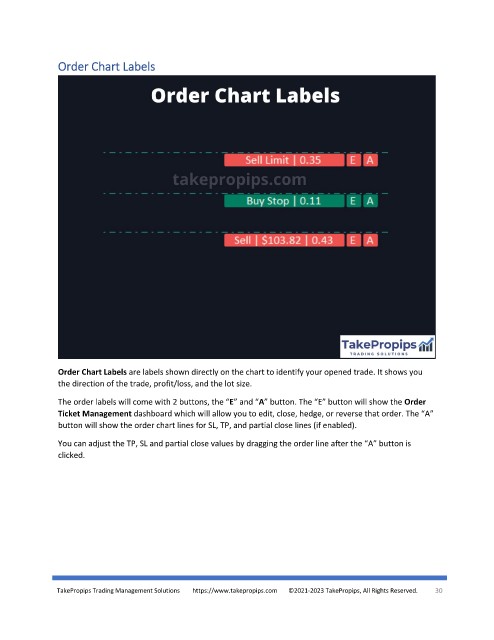Page 30 - TakePropips Trading Management Solutions
P. 30
Order Chart Labels
Order Chart Labels are labels shown directly on the chart to identify your opened trade. It shows you
the direction of the trade, profit/loss, and the lot size.
The order labels will come with 2 buttons, the “E” and “A” button. The “E” button will show the Order
Ticket Management dashboard which will allow you to edit, close, hedge, or reverse that order. The “A”
button will show the order chart lines for SL, TP, and partial close lines (if enabled).
You can adjust the TP, SL and partial close values by dragging the order line after the “A” button is
clicked.
TakePropips Trading Management Solutions https://www.takepropips.com ©2021-2023 TakePropips, All Rights Reserved. 30