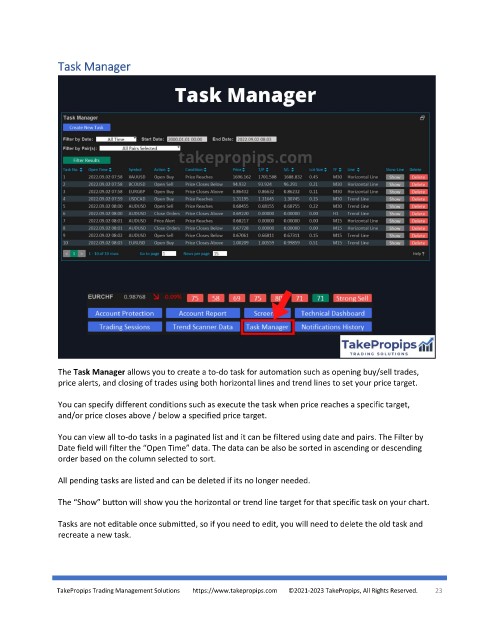Page 23 - TakePropips Trading Management Solutions
P. 23
Task Manager
The Task Manager allows you to create a to-do task for automation such as opening buy/sell trades,
price alerts, and closing of trades using both horizontal lines and trend lines to set your price target.
You can specify different conditions such as execute the task when price reaches a specific target,
and/or price closes above / below a specified price target.
You can view all to-do tasks in a paginated list and it can be filtered using date and pairs. The Filter by
Date field will filter the “Open Time” data. The data can be also be sorted in ascending or descending
order based on the column selected to sort.
All pending tasks are listed and can be deleted if its no longer needed.
The “Show” button will show you the horizontal or trend line target for that specific task on your chart.
Tasks are not editable once submitted, so if you need to edit, you will need to delete the old task and
recreate a new task.
TakePropips Trading Management Solutions https://www.takepropips.com ©2021-2023 TakePropips, All Rights Reserved. 23